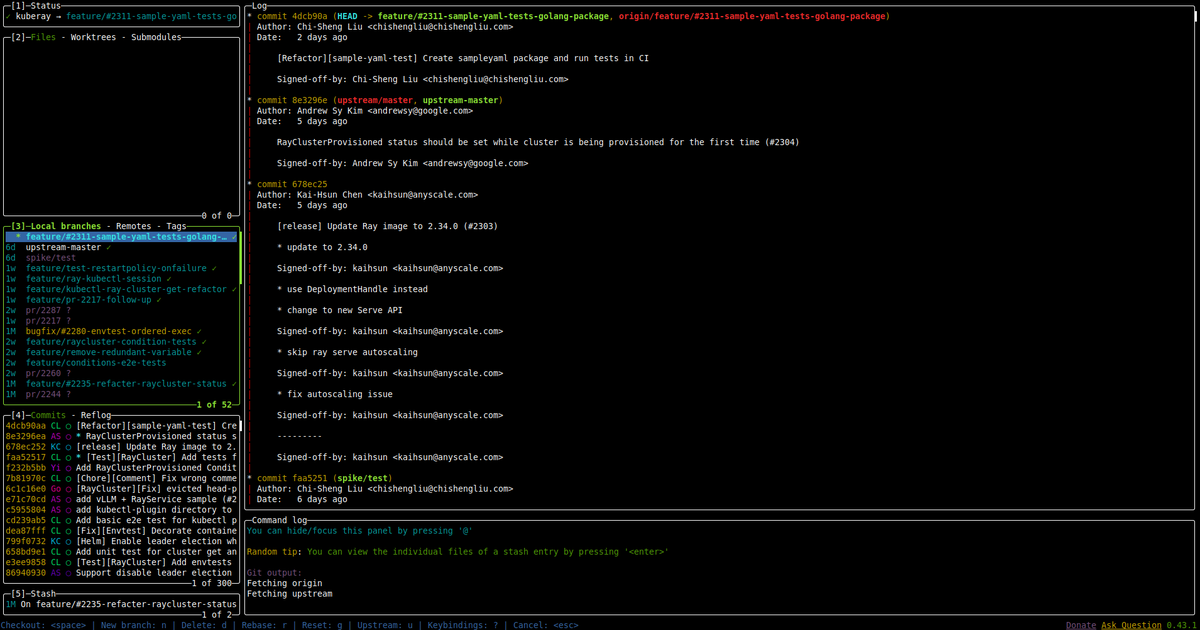
How to Use Lazygit to Skyrocket Your Git Efficiency
Introduction As an engineer, Git is an essential tool, and Lazygit is a command-line Git tool written in Golang that can save you a significant amount of time by reducing the need to manually type Git commands. Saving a few seconds each time can add up to hours saved over the course of a year. Don’t tell me you type commands quickly (you’re just too lazy to learn new tools), or that you use something like alias gs='git status' to speed things up (you’re just afraid of learning a lot of shortcuts). Trust me, nothing can be faster than using this tool. ...
 on [Unsplash](https://unsplash.com/photos/a-close-up-of-a-text-description-on-a-computer-screen-842ofHC6MaI?utm_content=creditCopyText&utm_medium=referral&utm_source=unsplash)](https://static.chishengliu.com/posts/opensource-git-operations/cover/cover.jpg)